Call us at 785-462-6352!
Call us at 785-462-6352!
Pan doors are not insulated. They offer virtually no R-value. Pan doors are a good choice for detached garages. Insulation can be added to pan doors for minimal R-value and noise suppression.
Polystyrene insulated garage doors are a three-layer door. Polystyrene insulation is bonded between two layers of steel providing a good R-value. These doors are a good choice for harsher climates (both cold and heat) as well as attached garages.
Polyurethane insulated garage doors are also a three-layer door. However, these doors feature a “foam-in-place” insulation that entirely fills all voids between the two layers of steel. Polyurethane offers the highest R-value available. This is an excellent choice for attached garages, garages that are underneath rooms and harsh climates (both hot and cold).
Aluminum rail and stile glass doors are not insulated. They offer virtually no R-value. Aluminum rail and stile glass doors are a good choice for detached garages or moderate climates with an attached garage. They are a great choice if aesthetics are the main concern.
What a difference a door makes! Envision a new Raynor door on your home, one built for dependable, long-lasting performance and quality that can't be beat! Raynor Garage Doors offers the widest range of design options and colors available to suit your residential garage door needs.
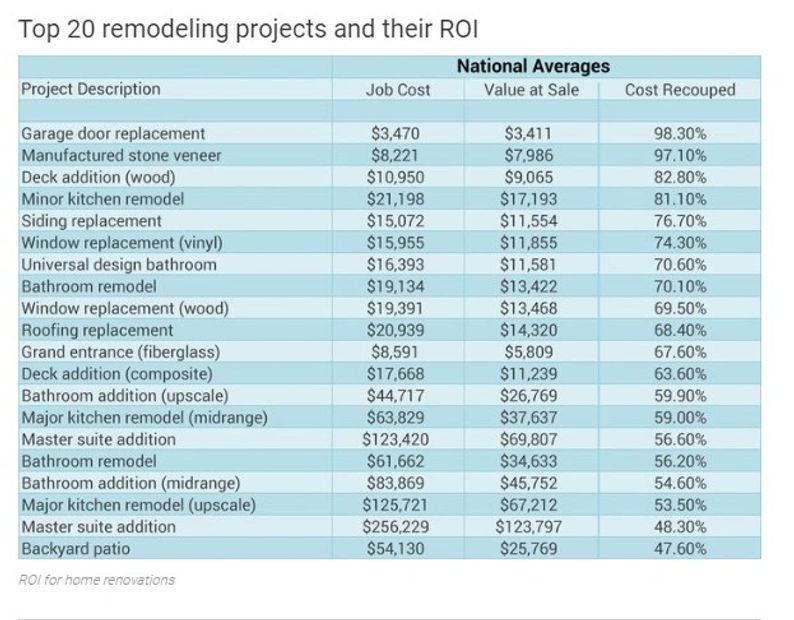
If you are trying to add value to your home while staying within budget, replacing your outdated garage door is a good way to do it. A garage door is one of the first things a prospective buyer sees when they pull into the driveway. A high‑quality, attractive garage door gives the impression that the garage itself is superior. Since garages are often part of a home buying criteria, this is important.
If you’re considering a new garage door, it’s important to measure your door opening to determine any special requirements before you shop.
There are two different methods, depending on your keypad.
Using the keyless entry keypad: Please note that this process requires two people if the keyless entry keypad is already mounted outside the garage. Enter a four-digit personal identification number (PIN) of your choice on the keypad. Then press and hold ENTER. While holding the
There are two different methods, depending on your keypad.
Using the keyless entry keypad: Please note that this process requires two people if the keyless entry keypad is already mounted outside the garage. Enter a four-digit personal identification number (PIN) of your choice on the keypad. Then press and hold ENTER. While holding the ENTER button, press and hold the LIGHT button on the keypad. Next, continue holding the ENTER and LIGHT buttons while you press the push bar on the keypad (all three buttons are held). You may release the buttons when the overhead opener unit’s lights blink. If light bulbs are not installed on your garage door opener, then two clicks will be heard.
Using the opener unit’s LEARN button: Press and release the LEARN button on the overhead opener unit. The learn indicator light will glow steadily for 30 seconds. Within this 30 second time period, enter a four-digit personal identification number (PIN) of your choice on the keyless entry keypad. Then press and hold the ENTER button. Next, release the button when the overhead opener unit’s lights blink. If light bulbs are not installed on your garage door opener, then two clicks will be heard.
Having trouble? Let our service technicians help. Call 785-462-6352.
To add a remote: Press and release the LEARN button on the overhead garage door opener unit. The learn indicator light will glow steadily for 30 seconds. Within this 30 second time period, press and hold the button on the hand-held remote. Next, release the button when the overhead opener unit’s lights blink. If light bulbs are not insta
To add a remote: Press and release the LEARN button on the overhead garage door opener unit. The learn indicator light will glow steadily for 30 seconds. Within this 30 second time period, press and hold the button on the hand-held remote. Next, release the button when the overhead opener unit’s lights blink. If light bulbs are not installed on your opener, then two clicks will be heard. To erase all codes from motor unit memory: Press and hold the LEARN button on motor unit until the learn indicator light goes out (approximately 6 seconds). All previous codes are now erased. Reprogram each remote or keyless entry you wish to use. Press and hold the ENTER button. Next, release the button when the overhead opener unit’s lights blink. If light bulbs are not installed on your opener, then two clicks will be heard.
Remotes can be difficult to troubleshoot and frustrating to reprogram. Contact Hi-Plains Door Systems at 785-462-6352 and we'll do the work for you.